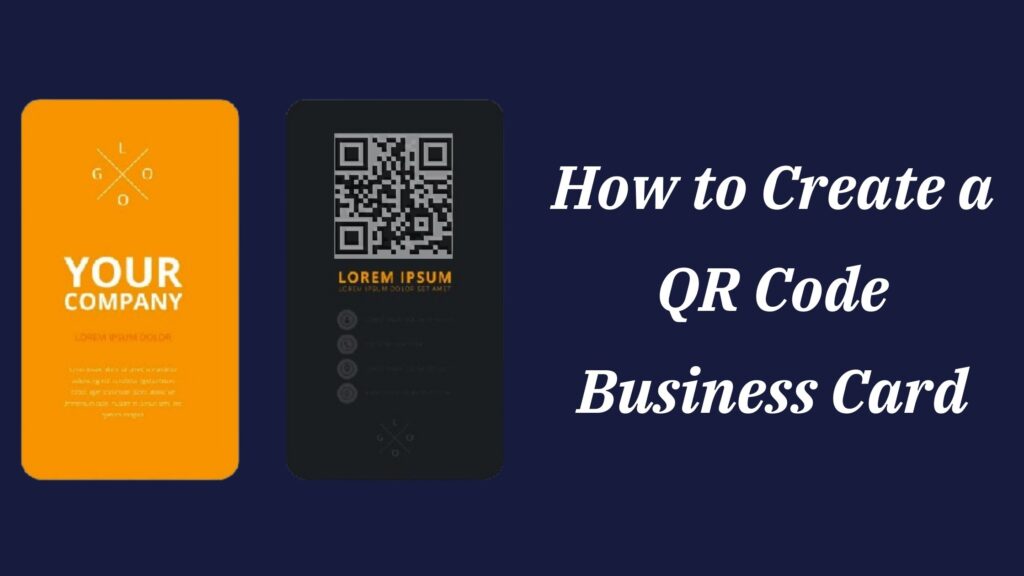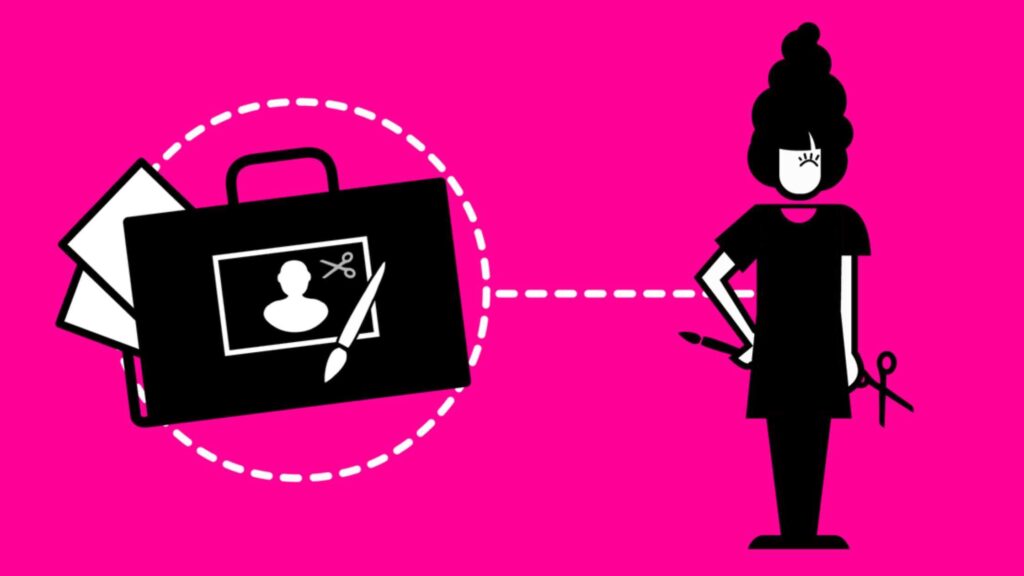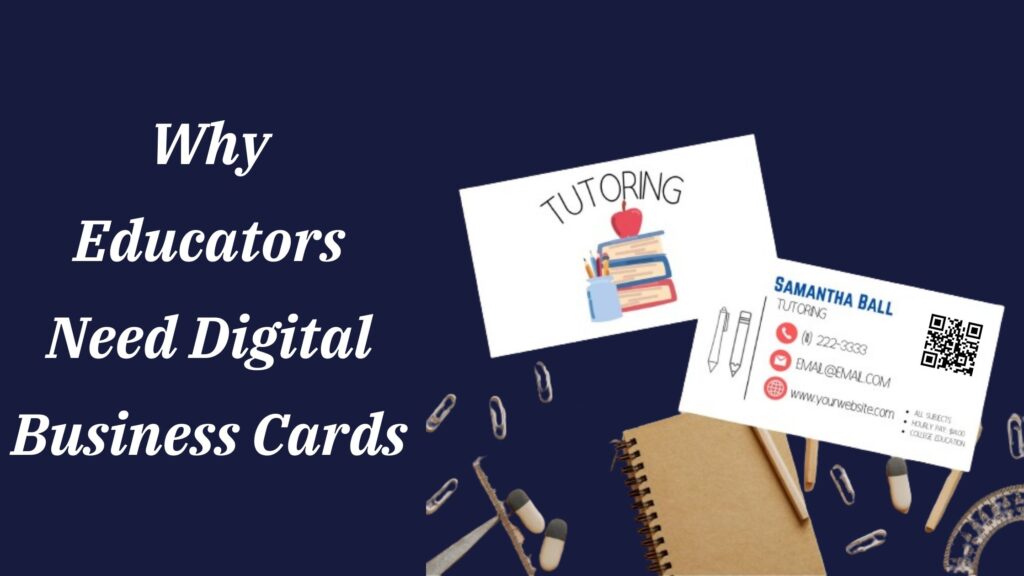As our digital landscape continues to evolve rapidly, traditional paper business cards are quickly becoming outdated. A popular alternative is the QR Code Business Card. This modern approach not only simplifies the sharing of contact information but also leads to a more interactive Digital Business Profile. Whether you’re networking in a conference room, meeting new clients, or just trying to leave a lasting impression, a QR Code Business Card does it all by sharing your info with just one scan.
What is a QR Code Business Card?
A QR Code Business Card is essentially the digital evolution of traditional business cards. While small in size, it offers endless possibilities that aren’t confined to print. When someone scans the QR code with their mobile phone, they gain direct access to all the details you’ve embedded. This eliminates manual entry, minimizing errors. This functionality allows a QR Code Business Card to seamlessly integrate with your Digital Business Profile, which is crucial for professionals looking to stand out in a co-mpetitive job market.
Why Choose a QR Code Business Card?
A QR Code Business Card is an excellent choice for modern professionals for several reasons. Firstly, it allows you to store much more information than a conventional card, such as links to your website or portfolio. This means that, instead of just providing a brief snapshot of yourself, you can offer a comprehensive view through a simple scan. Additionally, QR Code Business Cards promote eco-friendliness by saving paper, and they make a positive impression by being low-maintenance and convenient. By adopting this digital solution, you align yourself with the growing trend of Digital Business Cards, which are becoming increasingly popular in professional networking.
How to Make a QR Code Business Card
Generating a QR Code Business Card is not as complicated as it looks. Here’s a journey that will alleviate the pain of understanding the process:
- Select QR Code Generator: Start by choosing a convenient and trustworthy QR code generator. There are several online, each boasting unique features. Choose one compatible with your needs that helps generate a high-quality code.
- Input Your Connection Details: Enter all the basic details when you trigger a generator. This typically includes your name, contact details (phone number, email address), website, and social media profiles. Double-check for accuracy.
- Design the QR Code: Many sites allow customization, such as changing colors, adding logos, or choosing frames that best fit your brand. This ensures your QR Code Business Card stands out and aligns with your Digital Business Profile.
- Check the QR Code: Before sharing or printing, scan the code with various devices to ensure all embedded information is accessible and correctly formatted.
- Easy to Print, Easy to Share: Whether you want it on a physical card or digitally, if you choose the latter, it can be promptly configured in your Digital Business Profile, email footers, or social accounts.
How to Use QR Code Business Cards the Proper Way
These points will help you maximize the effectiveness of your QR Code Business Card:
- Optimize for Mobile: Ensure the content linked to your QR code is mobile-friendly, as most users will scan it with smartphones.
- Keep It Simple: Don’t overload your QR code with too much information. Focus on key details that target your audience.
- High-Quality Printing: Use quality printing materials to ensure your QR code is easily scannable on physical cards.
- Update Regularly: Keep the information tied to your QR code up-to-date. If your contact details or Digital Business Profile change, update the QR code to reflect these changes.
Announcing vCardProfile — The One Stop Digital Business Card Solution
Look no further than vCardProfile to create your QR Code Business Card smoothly and easily. This platform is an all-in-one tool for professionals who wish to enhance their networking approach. vCardProfile allows you to create a fully customizable Digital Business Card, complete with your contact details, social media profiles, and a QR code, making sharing effortless.
Using vCardProfile not only simplifies the process of creating a QR Code Business Card but also offers additional features such as analytics, easy sharing, and dynamic updates. This means you can track who is scanning your card and keep your audience updated with your latest social content, ensuring your profile remains active. Visit vCardProfile to create your own QR Code Business Card today.
Conclusion
In conclusion, a QR Code Business Card is a powerful tool for modern professionals. It provides convenience, speed, and a touch of innovation to help you stand out in any networking situation. By following the steps outlined above, you can quickly create a QR Code Business Card along with additional digital credentials that leave a lasting impression. With vCardProfile by your side, you’ll be well-equipped to thrive in the digital age.
Also Read About